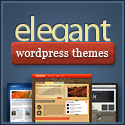Digital ProTalk: "Evening Blues" - A Cool Photoshop Tutorial
PhotoShop Tutorial – basic technique of slicing | Blogspot Tutorial, Free Template and Site Info
All Graphics Design Tutorial | Photoshop Beginner Tips | 3D Studio Max Beginner: Perform Laser Eye Surgery on a Photo with Photoshop | Photoshop Tutor
Creating Advertising Animations in Photoshop CS2 and Image Ready Video Tutorials
Animation plays a huge part in online marketing today. Learn how to create Animated Advertisements right in Photoshop and Image Ready.
How to Create Animated Advertisements
Learn how to make animated objects and text fly into an image for creating BIG attention getting web advertisements.
How to Take Screen Captures on your PC
Learn the overlooked method on taking screen captures on the PC. You'll be very surprised how fast you can get any screen shot opened in Photoshop. I'll even show you how to present your screen shots for your website. I'll show you how to blur areas as well as put a drop shadow on your captured screenshots. Check it out free below.
How to Take Screen Captures on your Mac
The Mac OS is loaded with secret keyboard shortcuts that totally eliminate the need for any 3rd party software. I'll even show you how to present your screen shots for your website. I'll show you how to blur areas as well as put a drop shadow on your captured screenshots. Become a screen capture master in 10 minutes. Check it out free below.
Before you go out and hire someone or spend a lot of money,
take a good look at the biggest tool you may already have...
it's called "Photoshop". Don't let it just sit there and rot on your
harddrive.I'll show you step-by-step exactly how all the graphic
artists are creating marketing graphics!

QuickTime is needed to play the movies on your computer. Almost everyone has this already, but if you don't you can download the player free here. or click on Icon = = = >
I have provided 2 free tutorials below which are similar
to the tutorials you will be able to download in this huge
package. This will demonstrate how easy they are to
follow along with and understand.

Trackback Links
dashdot fotografie - fotobewerking heerde
Nothing found for Lynda-com-after-effects-cs3-professional-essential-train..
Adobe Premiere Elements 7 - Videomerge
Blog Headers For Free Download « Rohit Dubal
Lucas Friscic » Welcome to Lucas.Friscic.Com
Game Narrative » Blog Archive » Encore tutorials en resource..
dvd video vector logo « Mako’s Blog
presentation freeware « Janean’s Blog
asp application object tutorial « Aalem’s Blog
Referensi untuk belajar desain grafis…
Designing fabulous Icons with Illustrator
QQCI.COM Photoshop Extreme Makeover
asobe photoshop « Nulpi’s Blog
Minervity » How To Create a Flash XML Playlist Music Player
vunkysearch.net
dvd package designs « Achim’s Blog
dvd studio pro 2 training « Bolorerdene’s Blog
Photography News, Digital Camera Reviews and more » Heart Swirls - F..
digital scrapbooking ?? | Computer Scrapbooking Techniques
dvd photoshop templates « Shawnell’s Blog